Create a Chrome Bookmark for MOP on a Desktop (MOP 2.0) 🎥
Setting up a Chrome bookmark for MOP 2.0 ensures you or your team can access the application with a single click—no repeated URL searches or login delays. This quick setup step helps streamline your workflow. Follow these instructions to create your bookmark in seconds.
Instructions
1. Launch the Google Chrome browser on your desktop.
2. Go to app.vmmop.com.
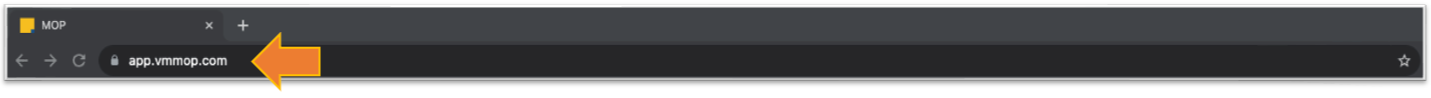
3. Locate the star icon at the right end of Chrome’s address bar; a hollow star means the page isn’t bookmarked, a solid star means it already is.

4. Click the star icon. In the pop-up window, you can rename the bookmark and choose a folder for storage.
5. Optional suggestions:
- Rename the bookmark if desired
- Select a folder (or choose ‘Bookmarks bar’ for top-level access)
- Click Done to save.

6. To access your bookmark, you can click the three vertical dots (the "More" icon) in the top-right corner of Chrome, then go to "Bookmarks" and select your bookmark from the list. Alternatively, you can open the bookmarks bar if you added it there for quick access.
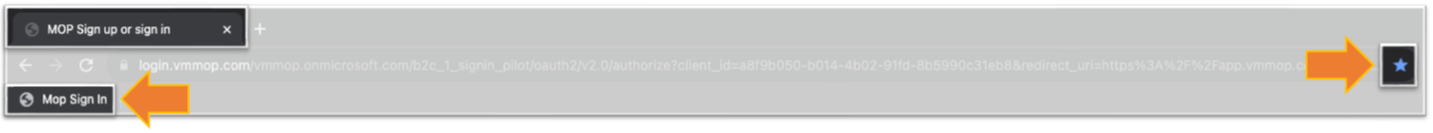
That's it! You've successfully created a bookmark in Chrome on your desktop. You can now easily access your favorite website with just a click. It’s recommended to test the bookmark now to confirm it works as expected.

When you share your Chrome profile with other devices like an iPad or a phone, make sure to include the bookmarks so that they are accessible on those devices.
Still Need Help With This Topic?
Ask Yourself:
- Did I see the star icon in the Chrome address bar?
-
Did I rename the bookmark and choose the correct folder?
-
Does clicking the bookmark open MOP 2.0 successfully?
-
Are my bookmarks syncing across devices (if applicable)?
Support May Ask You:
- Which version of Chrome are you using?
-
On what device (Windows/Mac) did you experience the issue?
-
Did you add the bookmark to the Bookmarks bar or a different folder?
-
Does clicking the bookmark open the correct URL (app.vmmop.com)?
Related Articles
Create a Chrome Shortcut for MOP on an Android Device (MOP 2.0)
Adding a Chrome-based shortcut to your home screen gives you one-tap access to MOP 2.0—saving time and improving workflow efficiency. Follow the steps below to set it up in just a minute. Instructions 1. Begin by launching the Google Chrome app on ...Create a Chrome Shortcut for MOP on an Iphone (MOP 2.0) 🎥
? Watch Video Adding a home-screen shortcut for MOP 2.0 means you can launch the system with a single tap, saving time in your daily workflow. Follow the steps below to add the shortcut in just moments. Instructions 1. Open the Google Chrome app on ...Log Into MOP (MOP 2.0)
MOP works in any browser—log in and begin managing tasks instantly. Open the Login Page 1. Go to https://app.vmmop.com on your phone, tablet, or computer using Chrome, Edge, or Safari. Tip: Bookmark the login page on your device for quick access. ...MOP Quick Reference Guide
Use this guide to quickly locate instructions for user management, task creation, room assignments, alerts, inspections, reports, and safety features. Each section includes direct links to detailed articles so you can jump straight to the information ...What to Do if MOP Isn’t Syncing Properly (MOP 2.0)
If MOP 2.0 isn’t syncing tasks or room updates, use the quick steps below to resolve common connectivity-related delays. Quick Fixes When MOP Is Not Syncing 1. Refresh your Screen - Swipe down (pull-to-refresh) to reload task and room data. 2. Log ...