Create a Chrome Shortcut for MOP on an Android Device (MOP 2.0)
Adding a Chrome-based shortcut to your home screen gives you one-tap access to MOP 2.0—saving time and improving workflow efficiency. Follow the steps below to set it up in just a minute.
Instructions
1. Begin by launching the Google Chrome app on your device and navigate to app.vmmop.com.

2. Tap the Chrome menu (three-dot icon, top-right), then choose Add to Home screen.

3. Optionally edit the shortcut name (for example: ‘MOP 2.0’) then tap Add (or Add automatically) to place the icon on your home screen.
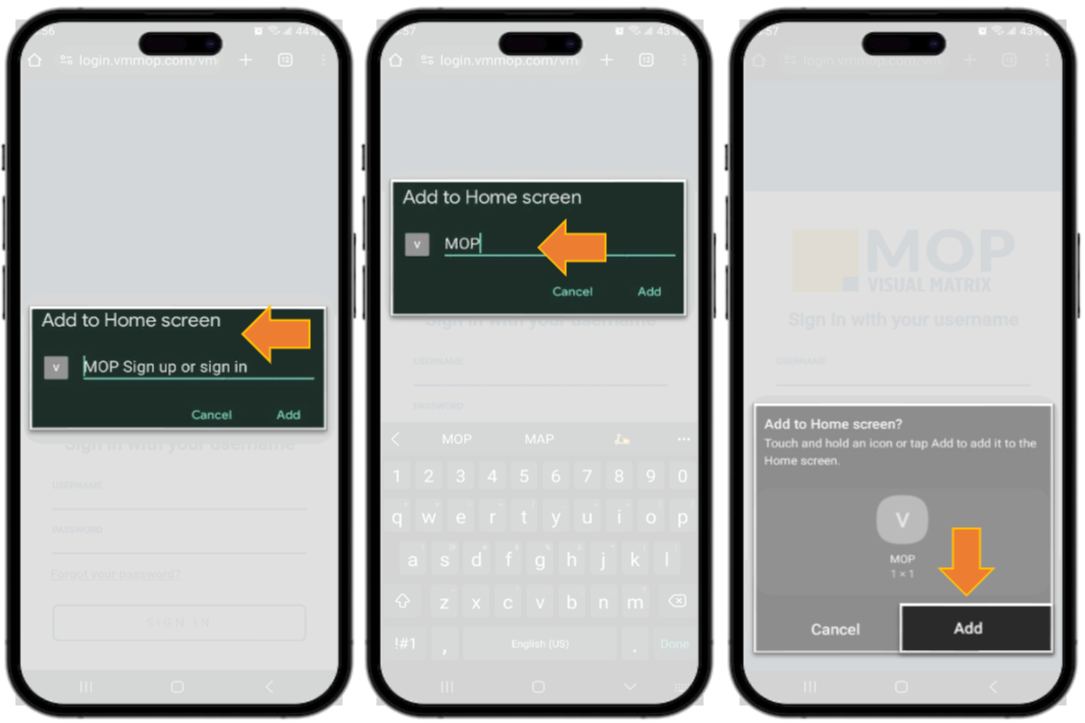
4. The icon is now on your home screen—tap it to open MOP 2.0. Test it now to confirm it launches your property system as expected.

Still Need Help With This Topic?
Ask Yourself:
-
Can I see the MOP icon on my Android home screen?
-
Does tapping the icon open the correct MOP 2.0 URL and log me in?
-
What if I don’t see the “Add to Home screen” option in Chrome’s menu?
-
Can I rename the shortcut later?
Support May Ask You:
-
What Android version is the device running?
-
What version of Chrome is installed?
-
Did you navigate to the correct URL (app.vmmop.com) before adding the shortcut?
-
Does tapping the shortcut launch the correct page or an error page?
Related Articles
Create a Chrome Bookmark for MOP 2.0 on Desktop — covers desktop setup.
Create a Chrome Shortcut for MOP on iPhone (MOP 2.0) — covers iOS setup.
Related Articles
Create a Chrome Shortcut for MOP on an Iphone (MOP 2.0) 🎥
? Watch Video Adding a home-screen shortcut for MOP 2.0 means you can launch the system with a single tap, saving time in your daily workflow. Follow the steps below to add the shortcut in just moments. Instructions 1. Open the Google Chrome app on ...Create a Chrome Bookmark for MOP on a Desktop (MOP 2.0) 🎥
? Watch Video Setting up a Chrome bookmark for MOP 2.0 ensures you or your team can access the application with a single click—no repeated URL searches or login delays. This quick setup step helps streamline your workflow. Follow these instructions ...Log Into MOP (MOP 2.0)
MOP works in any browser—log in and begin managing tasks instantly. Open the Login Page 1. Go to https://app.vmmop.com on your phone, tablet, or computer using Chrome, Edge, or Safari. Tip: Bookmark the login page on your device for quick access. ...What to Do if MOP Isn’t Syncing Properly (MOP 2.0)
If MOP 2.0 isn’t syncing tasks or room updates, use the quick steps below to resolve common connectivity-related delays. Quick Fixes When MOP Is Not Syncing 1. Refresh your Screen - Swipe down (pull-to-refresh) to reload task and room data. 2. Log ...MOP Quick Reference Guide
Use this guide to quickly locate instructions for user management, task creation, room assignments, alerts, inspections, reports, and safety features. Each section includes direct links to detailed articles so you can jump straight to the information ...