Find a Private IP (aka IPv4) of a computer (Desktop)
1. In the Windows search box, type "cmd"
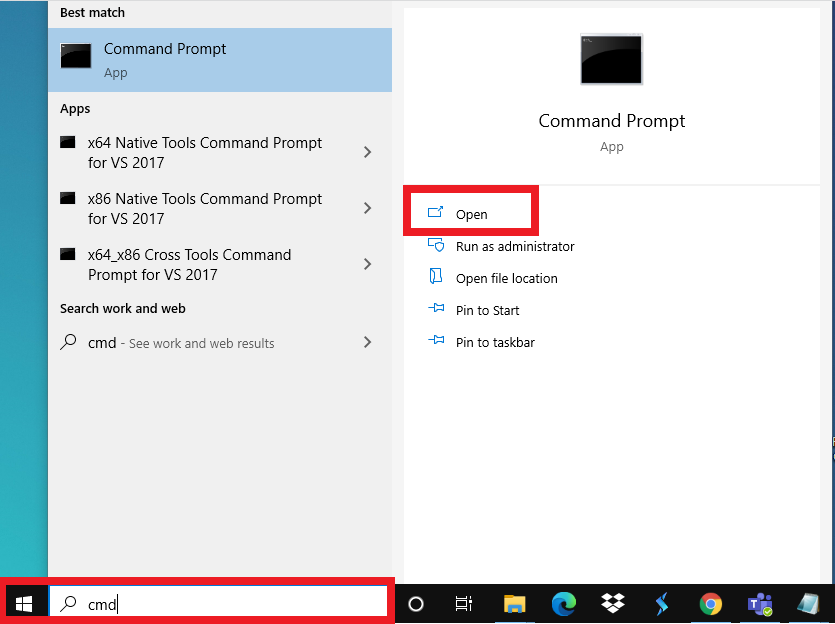
2. In the cmd box, type "ipconfig"
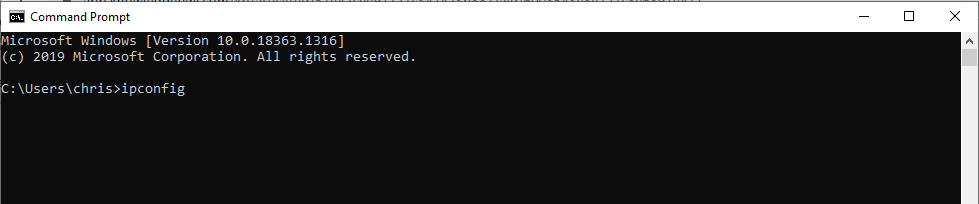
3. Find the IPv4 address
This is the local IP address of the computer. Currently, we are only working with IPv4, NOT IPv6
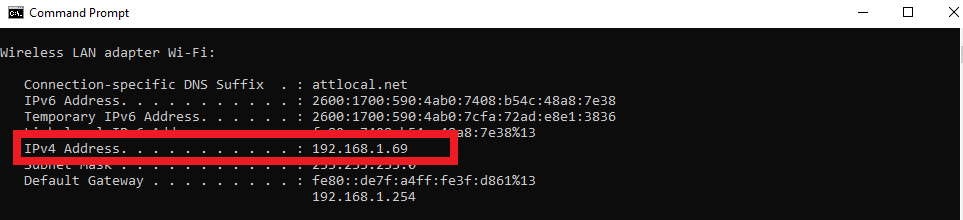
Related Articles
Visual Matrix is not Launching on the Client Computer (Desktop)
As a VM Desktop PMS user with multiple machines, your system operates with a server and client computers. The client computer only has the Visual Matrix application installed. For the application to function (launch and log in), it requires access to ...Install Visual Matrix Desktop on a Client computer (Desktop)
Installing a software program is fairly simple: you double click on a file called an executable (.exe) and the install processes by itself. However, Visual Matrix has two types of programs: - the Server version: the program will install the software ...Check the Registry on a Client Station (Desktop)
To identify the Device Server where the database is stored and which the client machine connects to, Visual Matrix uses the computer name set up in the Registry. The Windows Registry is a database that stores configuration settings and options for ...VM Server is Down (Desktop)
We understand the difficult and frustrating situation that you are in. However, it is important to understand that if your server is really down, this will not likely be a quick and easy issue to resolve. We cannot create a temporary server, and we ...Uninstall Visual Matrix from a Client Computer (Desktop)
This process should NEVER be attempted on the Server Computer. The only reason you will want to uninstall Visual Matrix from a Client computer will be because you are switching computers and needs to uninstall before reinstalling on a new computer. ...