Delete a Task (MOP 2.0)
Deleting a task is as simple as two clicks: select the task and then save.
Path: Edit Tasks > Tasks Update
1. In the "Tasks Update" tab, mark the checkbox in the "Del" column for the task you wish to delete.
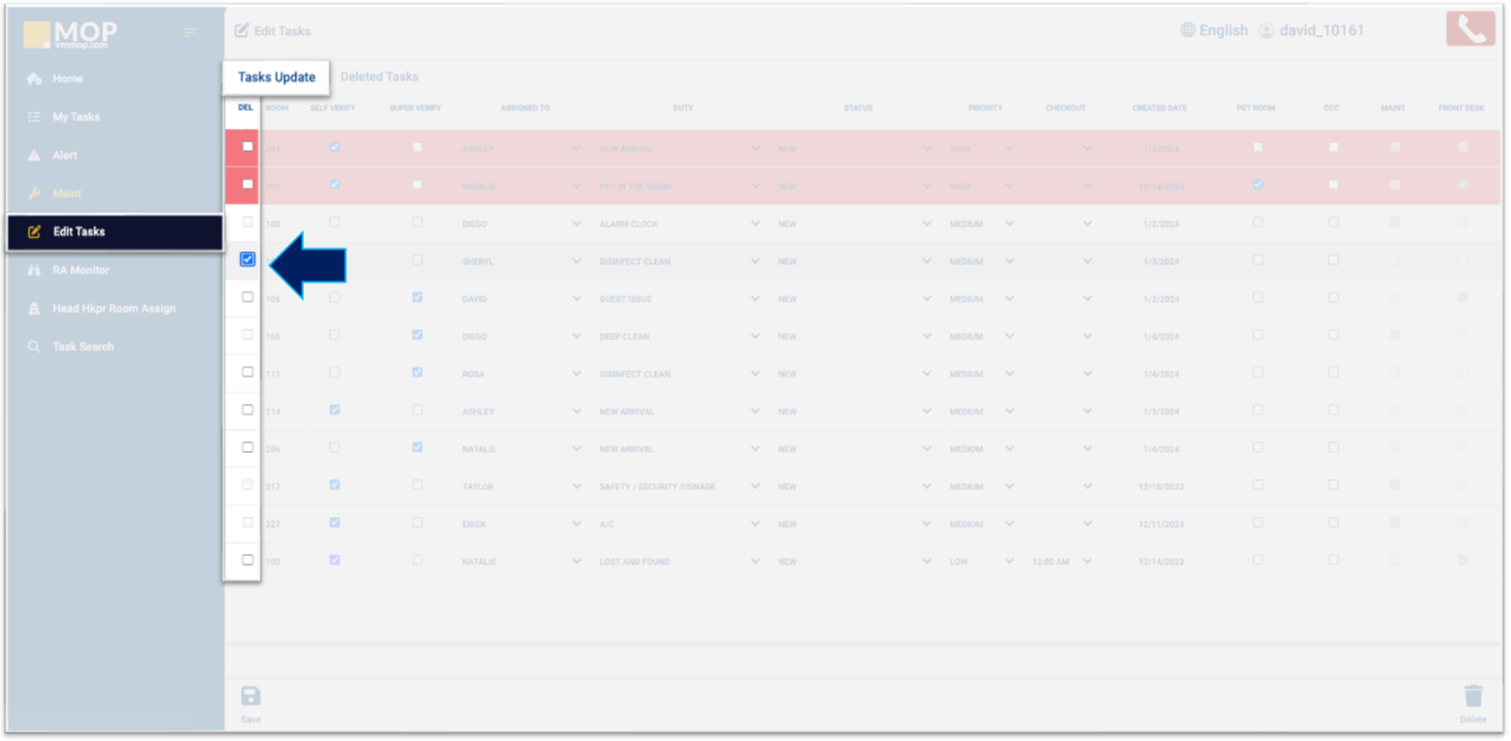

For tracking and safety purposes, a maintenance task cannot be deleted. For instance, if a guest reports an issue in a room and the clerk logs it, no one should be able to delete the task until someone actually checks on it. This precautionary measure is crucial in various scenarios, especially when dealing with larger appliances such as water heaters, electrical systems, or door locks.
2. To confirm the deletion, click "Delete" at the bottom right.
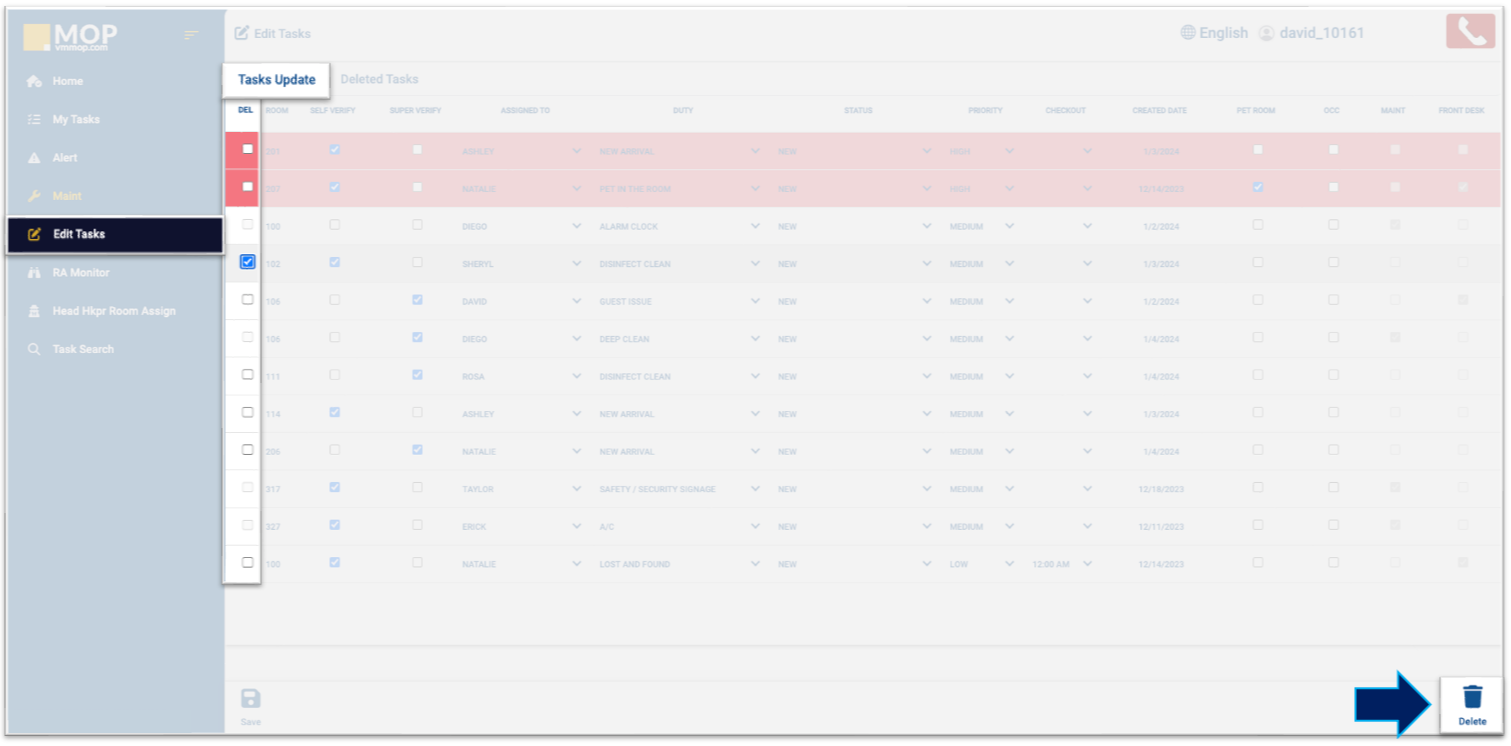
3. After deletion, you can find all tasks in the "Deleted Tasks" tab.
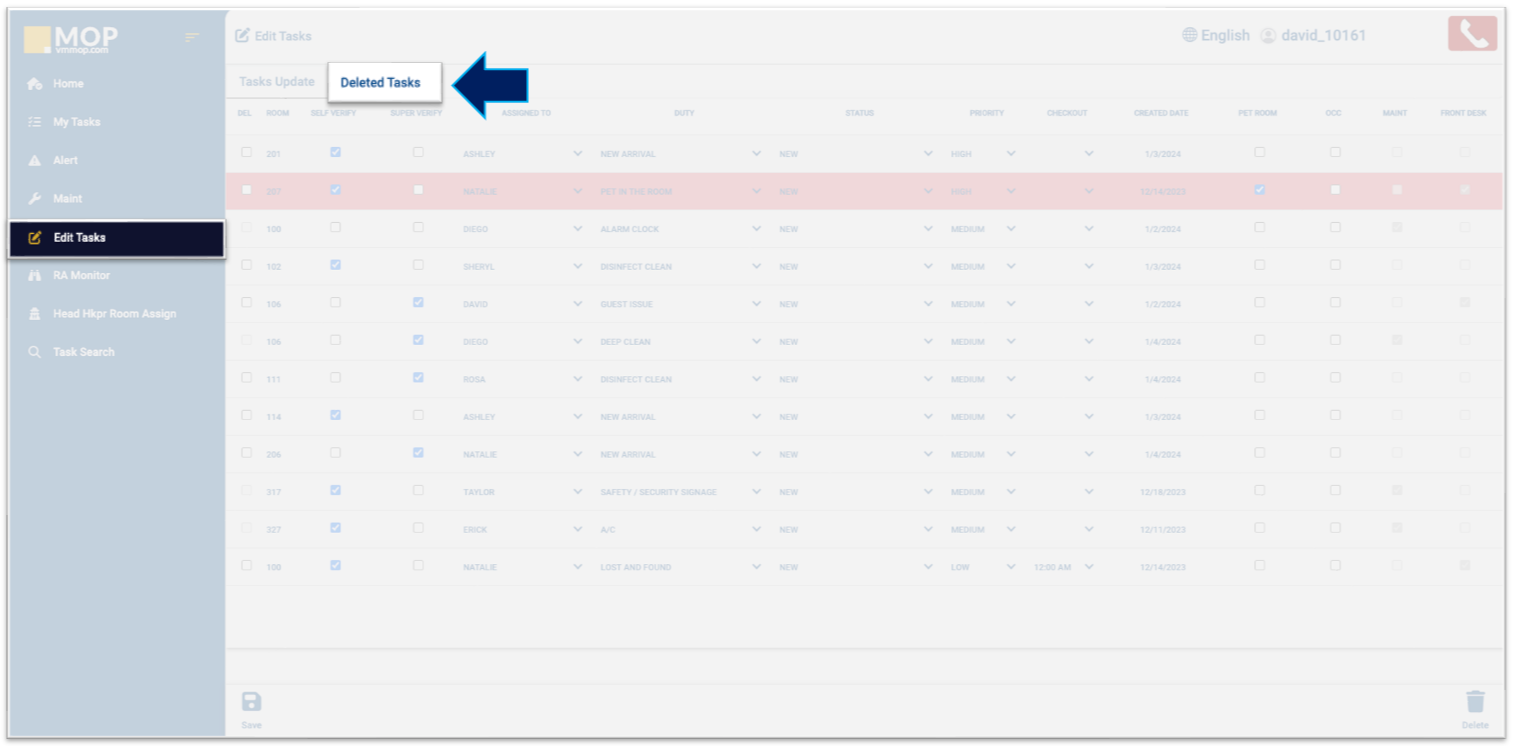
Related Article(s)
Related Articles
Delete a Recurring Task (MOP 2.0)
A recurring cleaning task is a task that is set up to be repeated in time. Path: Recurring Tasks 1. Click on the pencil next to the task to delete. 2. Scroll down. 3. Check the "Delete" box. 4. Click Save. Related ArticlesPrintable Guides (MOP 2.0)
We provide downloadable PDF guides covering key features and workflows in MOP 2.0. These printable guides are ideal for sharing in training sessions, posting at workstations, or carrying in the field — enabling quick reference without needing to log ...Understanding MOP 2.0 Icons and Their Functions
In MOP 2.0, icons are your gateway to managing tasks efficiently — editing, viewing, filtering, and deleting tasks depend on recognizing these visual cues. In this guide, you’ll learn what each icon does, where you'll see it, and why it’s important. ...Recurring Tasks vs Preventive Maintenance Tasks (MOP 2.0)
This article explains the difference between Recurring Tasks and Preventive Maintenance (PM) Tasks in MOP 2.0. While both task types are scheduled and automated, they serve different operational purposes. Understanding when to use Recurring Tasks ...MOP Quick Reference Guide
Use this guide to quickly locate instructions for user management, task creation, room assignments, alerts, inspections, reports, and safety features. Each section includes direct links to detailed articles so you can jump straight to the information ...