Search a Warranty Item (Desktop) 🎥
🎥 Watch Video

With Visual Matrix there is the ability to search for specific items that have a warranty associated with them.
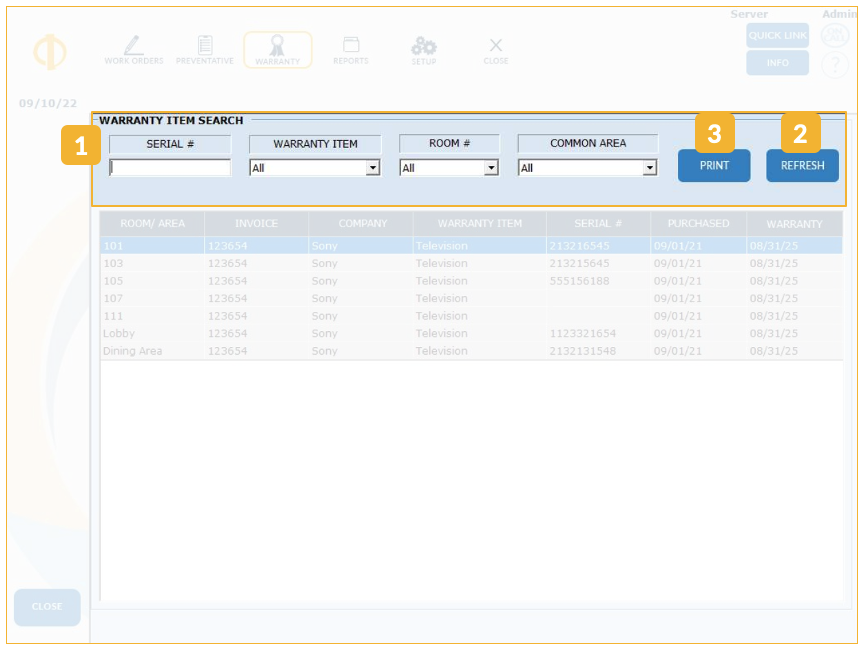
Path: Maintenance > Warranty > Search (on the left side)
1. Use any necessary filter to find a specific warranty. Search by Serial Number, Warranty Item, Room# or Common Area the item is in.
2. Click Refresh to get the results based on the filtered search.
3. Click Print to print the results.
Related Articles
Related Articles
Record Warranty Item Serial Numbers (Desktop ) 🎥
? Watch Video Within Visual Matrix you can list and view items that are under warranty and enter the serial number associated with those items. Path: Maintenance > Warranty 1. Select the Item. 2. If item is in a room: enter the Serial # of that item ...Setup a Warranty Item (Desktop) 🎥
? Watch Video Path: Maintenance > Set Up > Warranty Items Go to the last empty line and complete with all available information about the item: - Type of item. - Company it was purchased from or Brand. - Contact of the Account Representative. - ...Search a Guest Reservation (Desktop) 🎥
? Watch Video Path: Front Office > Reservations > Search 1. Search Option is set to the Reservation Status by default. Select the drop-down to access on of the 16 search options: Guest Last Name, Guest ID/Phone #, Group Name, Company Name, Room ...Search a Work Order (Desktop)
Path: Maintenance > Work Orders > Search on the left By default, all pending work orders for the current date will display. But you can narrow down the search. 1. Narrow down the search using the optional available filters (from left to right): - by ...Search for a City Ledger Account (Desktop) 🎥
? Watch Video Path: Accounting > City Ledger > Search There are various search options: - by invoice number, folio confirmation number or payment account info (CC last 4 or approval code). - by date. - by keyword in the search field.