The Front Office Arrivals Report keeps your front desk ready for the day ahead. It lists every guest scheduled to arrive — whether individual or part of a group — so your team can prepare rooms, confirm details, and welcome each guest smoothly.
This report includes two sections: the Guests Arrival List for individual reservations and the Group Arrivals List for group blocks. Together, they provide a complete picture of all arrivals expected for the selected period, making it a key daily tool for managing check-ins and ensuring no arrival is overlooked.
Path: Front Office > Reports > Front Office > Arrivals
Only arrivals scheduled for today or future dates appear in this report by default. Guests who have already checked in but remain in-house will also display if their arrival date is included within the date range selected in the report filters. This ensures the report gives you a clear and flexible view of current and upcoming arrivals — and, when needed, lets you include recent check-ins still active at the property.
Generating the Report
1. Use the filters along the top of the report to refine your results:
- Date/Period: select a specific day or date range for the report. By default, both the “From” and “Through” fields are set to the current audit date, showing only today’s scheduled arrivals.
- Groups: choose how to handle group bookings using the drop-down options: Include, Exclude, or Groups Only. Then, select a specific group from the list or keep All to view every group that matches your filter settings.
- Include Check-Ins: Include rooms already checked in to view all arrivals within the selected period.
- Exclude Rates: Hides rate details for printed or shared copies.
- Ex CRS Comments: Removes external reservation comments.
The following filter options are available only for Best Western properties. They relate to pre-registration functions and can help refine arrival details for guests who have completed the Best Western pre-check-in process:
- Central Reservations Only: View only reservations made through your connected channel manager.
- Excludes Pre-Reg Notes: Excludes any notes or comments added by the guest during the pre-registration process for pre-registered reservations.
- Pre-Reg Only: View only pre-registered reservations.
2. After adjusting filters, click Refresh to generate the report.
Guests Arrival List
Each line in the Guests Arrival List represents one reservation.
Guest Details
- Guest Name / Confirmation # / Status: Lists the guest’s name, confirmation number, and reservation status (HLD or GTD). Comments or special requests appear just below the name and confirmation number.
Stay Information
- Arrive / Departs / A/C: shows the guest’s arrival and departure dates, and the number of adults and children on the reservation.
Room & Rate Details
- Type / Rate / PKG: indicates the room type, nightly rate, and package code if applicable.
- MOP / ADV DEP: shows the payment method and any advance deposit received.
Room Assignment & Sharing
- Share / Room: shows whether a room number has been assigned to the reservation and indicates if the folio is shared with another guest in the same room.
Groups Arrival List
The Group Arrivals List provides a summary of each group arriving within the selected period. It helps front desk and sales staff track arrival dates, room allocations, and pickup progress at a glance.
Group and Event Details
- Group / Event / Status: lists the group name, associated event, and reservation status (HLD or GTD).
Stay Information
- Arrives / Departs: shows the group’s arrival and departure dates.
Guest and Room Totals
- A/C / Total Rooms / Pending: displays total numbers of adults and children, total rooms allocated, and rooms still pending pickup.
Notes and Comments
- Comments: includes any additional information or special notes about the group.
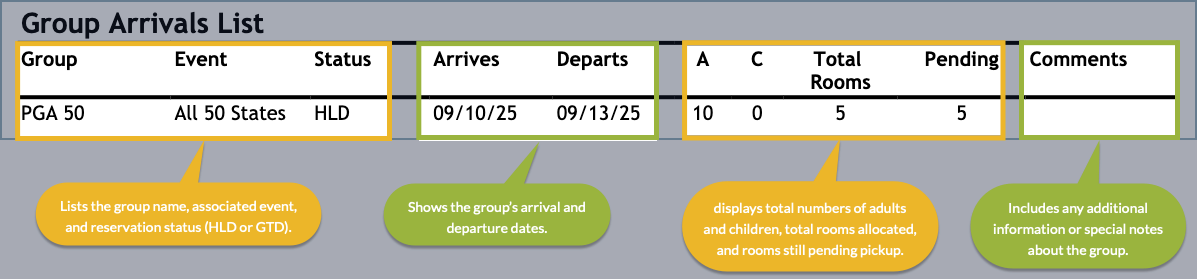
Tips & Use Cases
Tips
- Review the Arrivals Report at the start of each shift to prepare for expected guests and confirm all rooms are ready.
- Keep the Groups filter set to Include so you can see both individual and group arrivals together when planning check-ins.
- Use the Pre-Reg Only filter (for Best Western properties) to identify pre-registered guests and ensure welcome materials are ready before they arrive.
- If a reservation appears in the Arrivals Report but is still marked No Room Assigned, allocate a room in advance to avoid front desk delays.
- When printing or sharing the report, use the Exclude Rates option to hide rate details for privacy.
Use Cases
- Front Desk Preparation: Run this report during the morning meeting to confirm the number of arrivals, pre-arrival room assignments, and VIP guests.
- Housekeeping Coordination: Use the report to inform housekeeping about early arrivals or late check-ins so room priorities can be adjusted.
- Group Management: The Group Arrivals List section helps track blocks and pickups for large groups arriving that day.
- Front Office Handover: Outgoing shifts can use the report to brief the next shift on expected late arrivals or unconfirmed reservations.
Still Need Help With This Topic?
Ask Yourself:
- Did I select the correct Date/Period range for the arrivals I’m trying to view?
- Are my Group and Pre-Reg filters set appropriately for what I need?
- Did I click Refresh after adjusting filters?
- Am I viewing the correct list — Guests Arrival List or Group Arrivals List — for my purpose?
Support May Ask You:
- What date range and filter selections were used when generating the report?
- Are you viewing the report for a specific group or all arrivals?
- Can you confirm whether the issue occurs for all users or just your login?
- Have you tried re-running the report or logging out and back into Visual Matrix Cloud?
Related Articles
FO Departures Report (Cloud) 🎥
? Watch Video The Front Office Departures Report helps your front desk manage guest check-outs efficiently. It lists every guest scheduled to depart — showing room assignments, folio balances, and payment methods — so your team can verify charges, ...
FO Downtime Reports (Cloud) 🎥
? Watch Video The Downtime Reports are a collection of Front Office reports designed to be printed at the start of each shift in case of any unexpected or planned system outage. These reports provide essential information to help the hotel continue ...
FO Packages Report (Cloud) 🎥
? Watch Video The Packages Report identifies guests who have booked one of your hotel’s package offers — whether they’re already in-house or arriving soon. Use it to ensure those special packages are delivered correctly (amenities, services, room ...
In House Guests & Groups Report (Cloud) 🎥
? Watch Video Managing who is currently staying at your property — and ensuring their folio information is accurate — is essential to smooth front-office operations. The report displays three distinct sections, each designed to highlight a specific ...
Search Pre-Registered Reservations (BW) (Cloud) 🎥
? Watch Video When a guest completes a CRS (Central Reservation System) survey from a welcome email, Visual Matrix marks that reservation as pre-registered. In this state, staff can filter and view partial pre-registration data before arrival, ...

